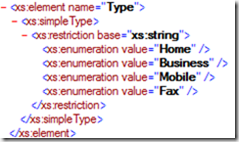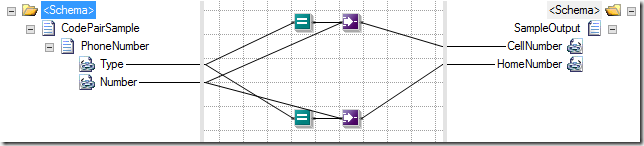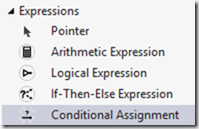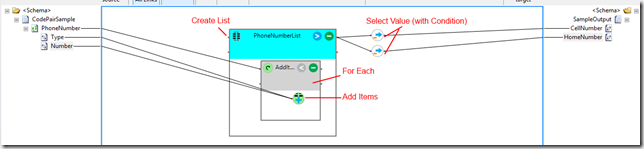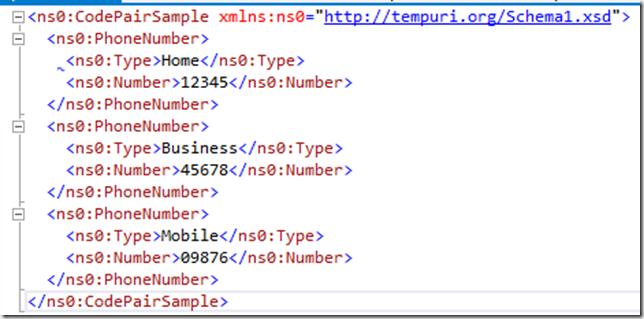This post is the twenty-third in a weekly series intended to briefly spotlight those things that you need to know about new features in BizTalk Server 2013.
Assuming that one of the major benefits of using Windows Azure BizTalk Services is being able to offload some of our EDI processing to the cloud, then a major use case for the new WABS mapper becomes EDI mapping. One of the fun tasks that comes out of that is dealing with code pairs (if you’re interested in the on-premise side of this problem, the best coverage to date is found here). In this post, I’m going to examine how one might approach this problem using the new tooling available in the WABS SDK.
Give Me an Example of Code Pairs
Maybe you’re reading this and thinking to yourself, “I don’t really care about EDI, but WABS looks interesting,” and you still want to be able to gain something from this discussion without getting buried in the esoterica that is EDI. If that’s the case for anyone out there, here’s an example of the problem I’m going to try to solve using the WABS mapper.
We have an input that is a repeating record of items where there is a qualifier that describes that type of item we’re looking at, and a value that provides the value of the item. Consider this schema:
Here we have (at some point in the schema) a list of phone numbers, identified by a Type field element (our qualifier) and the Number field element (our value). The Type field is defined as follows:
We have an output that is a flat listing of items where we have a set of fields representing a few of these different types of numbers:
So what we are trying to do is iterate through the list of numbers in the input, map over the value for the item with the qualifier Mobile for the CellNumber output, and grab the value of the Home qualified number and toss it into the HomeNumber output field. It’s something that looks trivial, and yet is annoying to do en masse using the BizTalk Mapper:
In a Land Without FLATTENING Value MAPPERS
So what does this look like when brought over to the land of WABS using .trfm style maps? Well, looking into the toolbox, we do have an item called Conditional Assignemnt, which is essentially a Value Mapper:
If we run with that (combined with some Logical Expression map operations, we end up with something like this:
Unfortunately, this isn’t a Value Mapper (Flattening) type map operation. As a result, this actually will only work if we are interested only in a single qualifier, and that qualifier happens to show up in the first code pair that appears in the document.
So what do we do now? Do we reach to XSLT and code it up by hand (after-all, it is super easy to pull off)? Let’s take a look at how the migration tool that comes with the SDK handles this scenario:
It adds two MapEach operations to the map, that are configured something like this:
As you can see, the MapEach was made to be conditional upon the Type field element being compared to a constant string input. However, this conditional check is repeated inside the MapEach operation within the chained Logical Expression and Conditional Assignment map operations. While the map technically works as generated by the tool, it looks horrible, and it really feels like there ought to be a better way.
Another Approach
If you don’t want to use the MapEach approach (which really wouldn’t be so bad if our two nodes weren’t hanging out at the root as siblings), then we can take advantage of the ability of the new mapper to generate lists of items in memory while working through the mapping (really this is kind of similar to the Table Looping and Extracting functoid).
In order to make that happen, we use the Create List map operation, and then at some point inside include the Add Item operation to add items to the list. The Create List operation is configured to include the names of the fields of each item in the list. It then includes the ForEach operation with a nested Add Items. The ForEach is pointed to by the parent repeating node of our code pairs. The Add Items operation is pointed to by each value we want to include for each source item:
Here’s what the configuration of the Create List map operation looks like:
Once we have the list created, we can select values out of the list using the Select Value operation (in fact we’ve used two of them):
Does it Work?
Technically, both approaches worked, and took this input, and generated the output shown below it:
I’m going to be honest here, it still feels comparatively clunky, and I’m probably going to be reaching for that XSLT override pretty frequently. That is, unless there’s yet another way that’s cleaner and more simple than those presented thus far (this is one of those posts that I hope to revisit in the future with a correction showing an even better way to approach the problem).
Next Week
Next week, I will be wrapping up this series and shifting focus back to day-to-day BizTalk Development and all the fun things that we’re actively working on there.
Until then, happy mapping with shiny new tools!